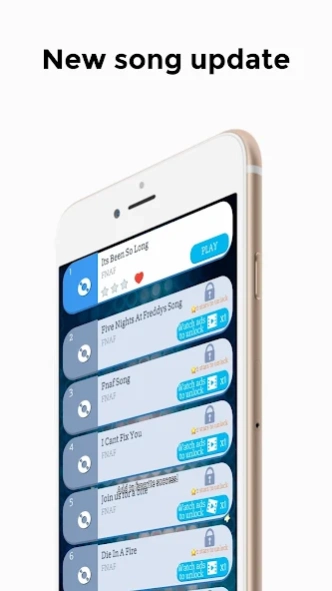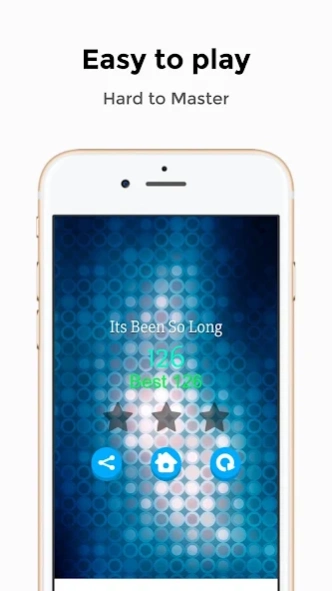Piano Game for Five Nights 4.5
Free Version
Publisher Description
Piano Game for Five Nights - Five Nights at Freddy's new with Piano game, now coming
Five Nights at Freddy's Piano Game game is appear in piano game with exactly beats of Five Nights at Freddy's songs. Tap to screen and feel the music
Ever had a dream of being an cool pianist surrounded by friends and family? Ever dreamed of playing Piano Tiles with your idol songs? Five Nights at Freddy's piano songs?
This is a super fun Piano game and highly great game for everyone.
No special skills needed for Five Nights at Freddy's Piano Game, all is tap to screen!
Five Nights at Freddy's Piano Game game features:
1.Speed challenge piano game.
2.Your favorite songs is all here with 400+ songs
3.There are more songs of other us uk singers
4.New song update daily
6.Unlock next songs by 2 stars
Game rules:
Tap on the piano tiles while listening to music. Tap to black and start of color tiles. Enjoy us uk music, improve your speed!
DISCLAIMER:
Five Nights at Freddy's Piano Game is an unofficial fan application. It is not affiliated with or endorsed by Five Nights at Freddy's, their management, or record label.
This app does not include any copyrighted material.
The piano melodies are arranged with individual piano notes
This app is for entertainment purposes only.
FEEDBACK:
Feel free to email us song requests, issues, comments, and suggestions, with your comments, we can add more songs and make better games ever! Thank you for download game!
About Piano Game for Five Nights
Piano Game for Five Nights is a free app for Android published in the Other list of apps, part of Games & Entertainment.
The company that develops Piano Game for Five Nights is Lionel Light. The latest version released by its developer is 4.5.
To install Piano Game for Five Nights on your Android device, just click the green Continue To App button above to start the installation process. The app is listed on our website since 2019-05-31 and was downloaded 0 times. We have already checked if the download link is safe, however for your own protection we recommend that you scan the downloaded app with your antivirus. Your antivirus may detect the Piano Game for Five Nights as malware as malware if the download link to com.music.game.bluesky.fnaf is broken.
How to install Piano Game for Five Nights on your Android device:
- Click on the Continue To App button on our website. This will redirect you to Google Play.
- Once the Piano Game for Five Nights is shown in the Google Play listing of your Android device, you can start its download and installation. Tap on the Install button located below the search bar and to the right of the app icon.
- A pop-up window with the permissions required by Piano Game for Five Nights will be shown. Click on Accept to continue the process.
- Piano Game for Five Nights will be downloaded onto your device, displaying a progress. Once the download completes, the installation will start and you'll get a notification after the installation is finished.